
Share:
Abdul is a Developer Advocate for Vonage. He has a background working in consumer products as an iOS Engineer. In his spare time, he enjoys biking, listening to music and mentoring those who are just beginning their journey in tech
Introducing the iOS Push Certificate Uploader
Time to read: 1 minute
I am happy to announce our iOS Push Certificate Uploading Tool's availability, a simple mechanism to help you upload your Apple Push Certificates to Vonage.
Currently, to upload your push certificates requires you to generate a JWT and run a few commands in the terminal, including a curl command to make an HTTP request.
To use the new UI tool, you will need your Vonage Application ID together with its private key, as well as your Apple Push Notification certificate, just as before.
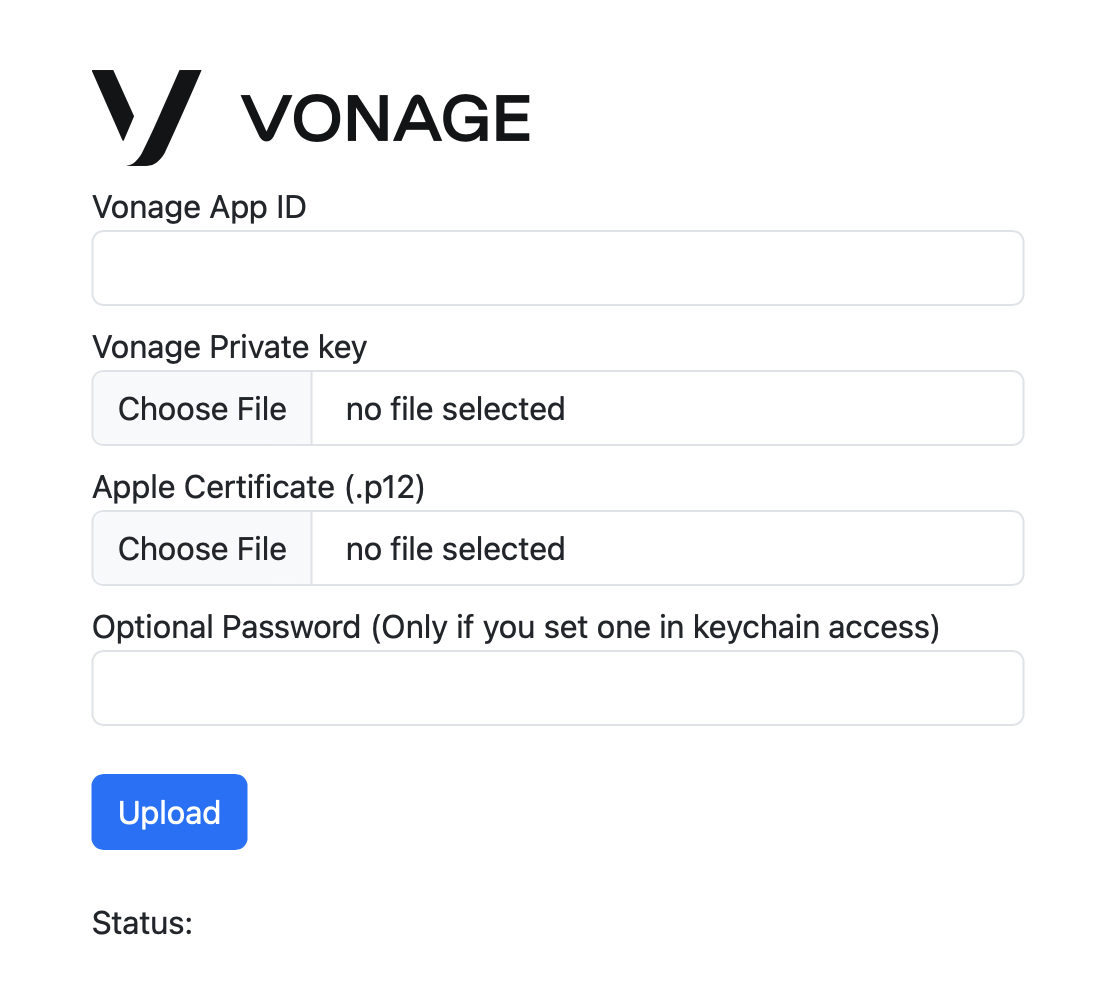 The web form that allows the uploading of the certificates
The web form that allows the uploading of the certificates
Once you have entered all the information, the tool will use your credentials, along with the Vonage Server SDK for Node.js to generate the JWT used to authenticate the HTTP request that will upload the certificate. The status of the upload is shown.
 How the form looks when you have successfully uploaded your certificate
How the form looks when you have successfully uploaded your certificate
The project is available on GitHub, together with instructions on how to run it locally.